We have the best Google Ads guide which takes your business at the peak of mountains
This beginner’s Google Ads guide will walk you through every step of learning Google Ads from starting to finish. We’ll go through everything, including a step-by-step guide to getting started with Google display network and maximizing your potential. You can discover that utilizing Google Ads is the ideal option for your business.
This is not being overstated.
Google receives 3.5 billion queries each day. With every search, you have the option of promoting your company to additional users.
Google Ads, in contrast to other kinds of digital advertising, enables you to connect with your target market at the precise time when they are looking for a solution. They are more likely to click, visit your website, and proceed further down the sales funnel toward conversion if your ad is more pertinent to their search query.

Here we are sharing the Google Ads guide completely
What are Google Ads
Search Ads
On search engine result pages, search adverts are a type of native advertising. When a user types in a query, sponsored search results—ads that are pertinent to the query’s keywords—appear at the top of the page. The organic search results that display underneath these search advertising on the page have a very similar appearance.
Google Display Network
The Google Display Network is a collection of websites, ranging from YouTube to the website of your local news station, that host adverts on behalf of Google. In contrast to paid search, these ads are displayed right on GDN websites in the form of banners, sidebars, etc. They show up as clickable images that you may design, not as search engine listings.
You can target audiences for your advertising on the Google Display Network using information about their location, the websites they’re visiting, their search histories, and remarketing lists. These kinds of advertisements can assist you connect with internet users who haven’t yet looked up searches for your keywords.
Why Use Google Ads
You may evaluate the effectiveness of your campaigns, plan for the future, and calculate the return on investment in marketing thanks to Google Ads’ many fantastic features, which include thorough and comparatively simple statistics. To maximize your marketing budget and return on investment, you can target extremely precise groups, show up in searches for important keywords, and strategically place bids on cost-effective keywords and targeting options.
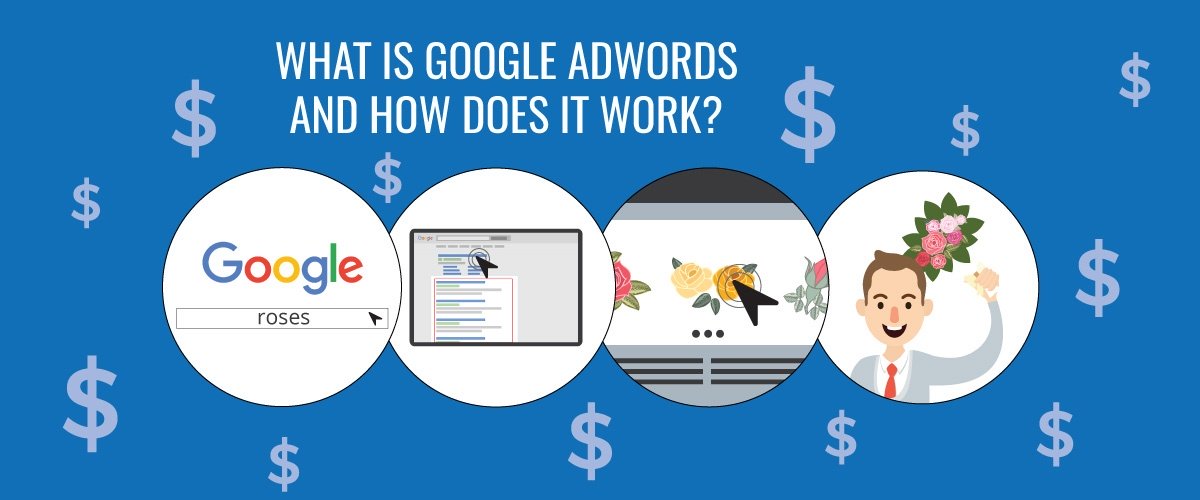
Know the Terms for Google Ads
You can set up, manage, and improve your Google Ads with the help of these frequent phrases. Others are more generally PPC-related, while some of these are specifically related to Google Ads. To run an effective advertising campaign, you must be aware of these in either scenario.
You can visit our Services/Product while click the mentioned link below.
Google Adwords Company in Noida
Or
Google adword certified company in delhi
1. AdRank
Your ad placement is determined by your AdRank. A greater value will improve your ranking, increase the number of people who view your ad, and increase the likelihood that they will click it. Your maximum bid multiplied by your Quality Score yields your AdRank.
2. Bidding
In the Google Ads bidding system, the advertiser sets a maximum bid price they are willing to pay for a click on their ad. Your bid should be higher the better your positioning. The three options available to you when putting a bid are CPC, CPM, or CPE.
3. Campaign Type
Before beginning a sponsored campaign on Google Ads, you can select one of seven different campaign types: search, display, video, shopping, app, smart, or performance max.
On a Google results page, text ads called “search advertising” are displayed next to search results.
Display ads, which are frequently image-based, are seen on websites that are a part of the Google Display Network.
Video advertisements on YouTube range in length from six to fifteen seconds.
Shopping adverts can be seen in both the search results and the Google Shopping tab.
Using data from your app, app campaigns improve advertisements across websites.
In order to maximize your return on investment, Google finds the most precise targeting for smart advertising.
Advertisers can access the full Google Ads inventory from a single campaign using the new Performance Max campaign type.

4. Click-Through Rate (CTR)
Your CTR is determined by dividing the quantity of clicks you get by the quantity of views for your advertisement. A high-quality ad that targets relevant keywords and accurately reflects search intent will have a better CTR.
5. Conversion Rate
CVR calculates the number of form submissions as a proportion of total landing page visits. Simply simply, a high CVR shows that your landing page delivers on the promise of the advertisement by providing a seamless user experience.
6. Display Network
A Social Media page within Google’s Display Network or the search results page may contain Google advertising (GDN). GDN is a network of websites that give Google AdWords space on their web pages. These text- or image-based ads are shown next to content that is pertinent to your target keywords.
7. Key phrases
When a user enters a query into the search field, Google returns a number of results that are pertinent to the searcher’s objectives. Keywords are words or phrases that are used in a search query to produce the desired results. Depending on the searches you want your ad to appear next to, you choose your keywords.
8. PPC
The advertiser pays for each click on an advertisement in pay-per-click (PPC), often known as online advertising. Although PPC is not exclusive to Google Ads guide, it is the most typical kind of paid campaign.
This Google Ads guide should be useful for creating Google campaigns.
When used effectively, Google AdWords is a powerful tool. An Indidigital – Best Digital Marketing Agency can assist if you lack the team to handle it. If you want to take take google Ads related services please kindly visit the given link below.
Also search us on google- Google Adwords agency in Delhi